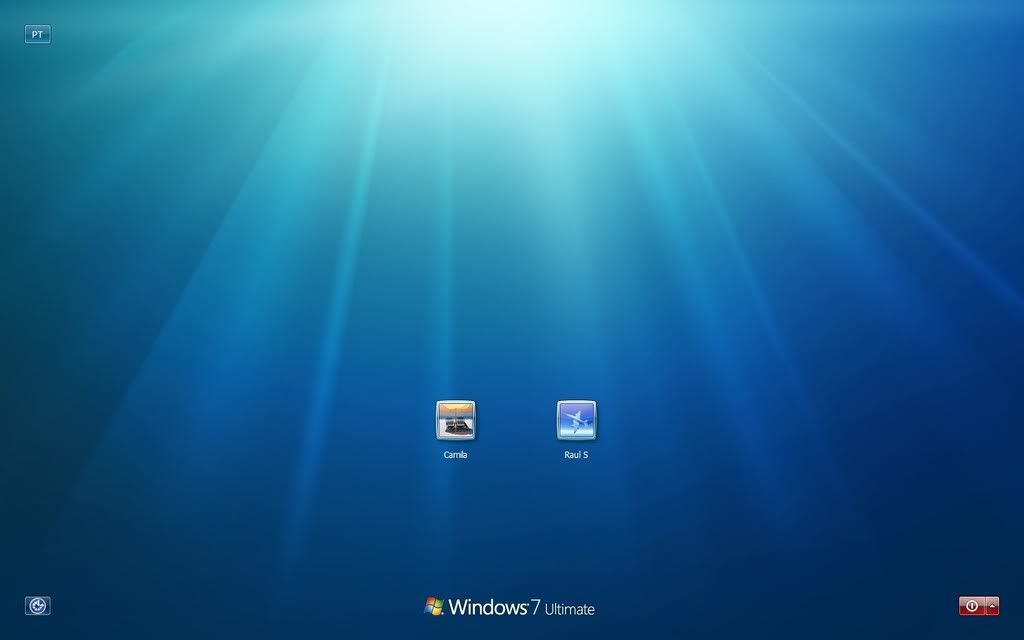Topic: Windows 7 Default Login v3.10 new shiiznit
Page 1 of 1 sorted by
|
Wide (rest of width)
Narrow (200px)
|
|
|||||
|
|||||
|
|||||
|
|||||
|
|||||
|
|||||
|
|||||
|
|||||
Page 1 of 1 sorted by