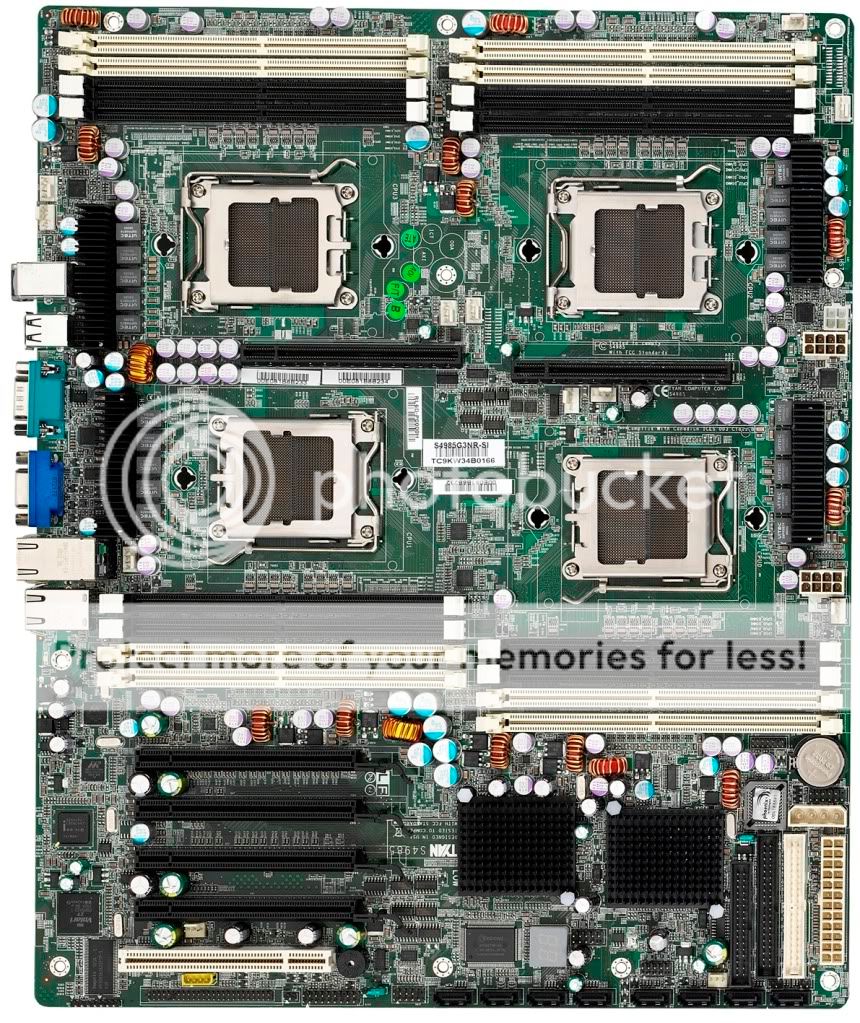Forum: Games, Computer & Software/Phone, Camera & Audio
There you go, lol
(JUST MOUNT AND INSTALL) ENJOY! =D

Build, Battle and Kick Some Brick! With a comical take on the Star Wars Trilogy that revolutionized pop culture forever (Episode IV A New Hope, Episode V The Empire Strikes Back and Episode VI Return of the Jedi), LEGO Star Wars II follows the Rebel Alliance's battle to dismantle the Galactic Empire and rebuild a galaxy in pieces. From Darth Vader's pursuit of Princess Leia aboard her Blockade Runner to a showdown on the reconstructed Death Star, the game includes even more of the family-friendly LEGO action, puzzles and humor that earned the original LEGO Star Wars such popularity and acclaim.
Any questions, feel free to comment. And no, I will not put pictures up. That's pointless. You guys should know these games by now, if not, google them for gameplay videos.
HALF-LIFE
http://www.megaupload.com/?d=131HZAHV
http://www.megaupload.com/?d=VDLHRNLK
http://www.megaupload.com/?d=0QXBW2TR
HALF-LIFE : BLUE SHIFT
http://www.megaupload.com/?d=9Q7N9VXM
http://www.megaupload.com/?d=4US7I6DL
http://www.megaupload.com/?d=CGC8UG9G
HALF-LIFE : DECAY
http://www.megaupload.com/?d=XWBB86NK
http://www.megaupload.com/?d=N6TQQ286
HALF-LIFE : OPPOSING FORCE
http://www.megaupload.com/?d=1L9WZI07
http://www.megaupload.com/?d=KBYNWMG9
http://www.megaupload.com/?d=H4BANUF0
http://www.megaupload.com/?d=X1NC9WEW
HALF-LIFE : UPLINK
http://www.megaupload.com/?d=CAKA4R3A
http://www.megaupload.com/?d=VXZ1QI7Z
HALF-LIFE 2
http://www.megaupload.com/?d=UDR3F45I
http://www.megaupload.com/?d=SC8O0CMR
http://www.megaupload.com/?d=TPFXN7HC
http://www.megaupload.com/?d=E0OXFP4F
http://www.megaupload.com/?d=ORMD4VJ0
http://www.megaupload.com/?d=E7MO4Y8D
http://www.megaupload.com/?d=RU08T2PT
http://www.megaupload.com/?d=E8HHGA4R
HALF-LIFE 2 Episode 1
http://www.megaupload.com/?d=MFQU04KY
http://www.megaupload.com/?d=1X1YQ8NL
http://www.megaupload.com/?d=I0QLG5TH
http://www.megaupload.com/?d=V6AA8RPL
http://www.megaupload.com/?d=MCOC6BAR
HALF-LIFE 2 Episode 2
http://www.megaupload.com/?d=XGIHTKXQ
http://www.megaupload.com/?d=8N0J1VXH
http://www.megaupload.com/?d=OKK65RSM
http://www.megaupload.com/?d=B83R1F3Q
http://www.megaupload.com/?d=2MHNXWHC
http://www.megaupload.com/?d=H8ZJW0NE
http://www.megaupload.com/?d=UZFICO5W
HALF-LIFE Blue Shift
http://www.megaupload.com/?d=ZXU69T0R
http://www.megaupload.com/?d=Z3JPNXCY
HALF-LIFE 2 : LOST COAST
http://www.megaupload.com/?d=F39CSBDC
http://www.megaupload.com/?d=B5WB85G7
HALF-LIFE with Opposing Force & Blue Shift
[Portable] SERIAL: 5RP2E-EPH3K-BR3LG-KMGTE-FN8PY
http://www.megaupload.com/?d=RXI7F8DT
http://www.megaupload.com/?d=6P8BR7FW
http://www.megaupload.com/?d=ZG9AL4J6
PORTAL
http://www.megaupload.com/?d=YN0IFMOE
CodeName: Gordan [2D Half life... Why did you make me get this freeware?]
http://download.chip.eu/en/download_getfile_en_2002842.html?s=http://dl03.chip.eu&f=/10246/20815003_4da14299c9.zip&t=4b560fea&sign=ef818f6b9e358d70f91bd759f15e9d2b&dl_type=dl_hs

This time we bring you the best software to hack the WiFi networks 2010. The compilation includes powerful encryption software in network detection and ideal for hacking WiFi networks. Download Programs to hack Free Full WiFi networks.
This AiO contains:
Windows Tools 1
WiresHark
AirSnare
WirelessKeyView
Wifi Monster
NetStumbler
Easy Wifi Radar
SmartSniff
Ettercap
WinPcap
CommView
Windows Tools 2
Nmap
Wirelessmon
PocketWarrior
Inssider
RemoteAnyWhere
PmoniPacketMon
ApTools
WiFiFoFum
Advanced Port Scanner
NetSurveyor
Backtrack
BackTrack 4 Pre Release
BackTrack 4 Beta Release
BackTrack 3 VmWare Image
para BackTrack 3
BackTrack 3 USB Version
PDFs & Tutorials
Hacking Wireless Networks
Cracking WEP and WPA WiFi
Wifi Hacking
Hacking Asus WL520gU
BackTrack PDFs
WiFi Advanced Fuzzing
Wifi Security
Wireless Sniffing WiresHark
Wireless Hacking Tools
Bonus Software
Net Tools
WepGen
Cantennator
Anchorfree
Cain and Abel
Wifi Drivers
Brutus
VmWare Keygen
LanHelper
http://hotfile.com/dl/27386228/1ef3917/b1u3eyes.AIO.Wifi.rar.html
http://www.filefactory.com/file/a209chf/n/b1u3eyes_AIO_Wifi_rar
say thanks and i got this from a friend so i am sharing it to you guys here in the zone

Daemon Tools Pro Advanced v4.30.304.47 Final the Update final version of the best without the doubt product for emulation of optical media devices. All functionality DAEMON Tools is now accessible in one decision - DAEMON Tools Pro Advanced.
The program allows to work as with such the appearances as mds, ccd, cue, iso, pdi. Tools allows to "hook" on the disk appearance done by some utility for copying of disks (for example, CloneCD), I.e. can work with whichever "disks" - even with PlayStation. Exactly also in this emulator it is possible to "insert" copied on winchester of audio-CD or DVD-disks. For correct work of copies with the "sly defence" used in CD with the games, the program has the dedicaded modes SafeDisc (C-Dilla), Securom and Laserlock.
That new in this version:
- Process for implementation of operations is added, requiring administrative privileges in Vista with
included UAC;
- Setting in the background mode: /kfp - obligatory; /email - obligatory; /name - optional;
- Linguistic updates.
Additionally:
1. you get the Daemon Tools Pro 4.30.0304 Advanced archive.
2. you set her, choosing the acquainting Advanced version. For this purpose it is necessary to have akkaunt on the site of producer on which is not yet overdue 20-ti daily version of this program.
3. you start the set program, having an access in the Internet, and you adjust her.
4. you close the program and block any posledeyushiy access in the Internet for her.
5. you get Generic Trial Program Starter 1.01 (In a presence, in an archive is)
6. Enter in her a current date,start file Daemon Tools Pro 4.30.0304 Advanced (if who does not know, this
DTPro.exe).
We press Apply and have the file Starter.exe, by which we will now always start Daemon Tools Pro 4.30.0304 Advanced.

Here we have a new and updated version RealVNC viewer released by ZWT.
Description: VNC is remote control software which allows you to view and fully interact with one computer desktop (the VNC server) using a simple program (the VNC viewer) on another computer desktop anywhere on the Internet. The two computers don't even have to be the same type, so for example you can use VNC to view a Windows Vista desktop at the office on a Linux or Mac computer at home. For ultimate simplicity, there is even a Java viewer, so that any desktop can be controlled remotely from within a browser without having to install software.
VNC is in widespread active use by many millions throughout industry, academia and privately. There are several versions to choose from, including a free version and some substantially enhanced commercial versions.

Release Name: RealVNC.Enterprise.v4.5.4.Incl.Keymaker-ZWT
Size: 5.88 MB
Fileserve:
http://www.fileserve.com/file/8RrqwW5
http://rapidshare.com/files/401628357/RealVNC.Enterprise.v4.5.4.Incl.Keymaker-ZWT.-www.WarezHaven.org.rar

-Eighteen officially licensed Ford vehicles, every one an aspirational, high-performance super car. From the 1968 Mustang GT to the 2007 Ford Shelby GT500.
-Team Racing: Race a team of 3 cars switching between them and issuing commands to gain a positional and tactical advantage.
-Twenty four richly detailed tracks based around the streets of Los Angeles.
-Beautifully realistic car models including a damage system.
-Progress through three increasingly powerful groups of performance cars.
-Win cash to repair existing cars and purchase higher performance cars.
-Compete in a single player game structure containing challenges, competitions and leagues as well as split screen multiplayer.
-Pentium III 800 MHz
-256MB RAM
-graphic card 32MB




http://rapidshare.com/files/371663267/Ford.Street.Racing_W4rez.Org.part2.rar
View Files Inside .Zip or .Rar File Before Downloading From the Internet

How many times do we blindly download .zip, .rar files from file hosting services or unknown sources without knowing that it might contain inappropriate files. Surely, some of them are genuine, but those zipped files do contain unwanted junk files along with the main file which are really wasting our bandwidth.
How cool would it be if we can view the content of the zip or .rar file before downloading? And, what if you could select few files out of the many number of files that are in the .zip contents? Thanks to Archview addon, its possible to view files that are hidden un-extracted in zip or rar format.
zip rar files View Files Inside .Zip or .Rar File Before Downloading From the Internet
Download Archiview Firefox Addon
Archview works on Firefox and flock browser. You can download it from here and restart your browser to activate the addon. Once done, you dont have to configure anything. Whenever you find an zip format or rar format files (also supports ISO files) the addon will automatically open an window and show the contents of the file. When not in use, you can disable it by using left click.
You can save the whole zipped folder by viewing the content inside it or select any particular files you need to download. The addon doesnt add up to high memory usage and resides peacefully on the firefox status bar
i got this from a friend so i am sharing how its usefull to the zoners and plz thanks if it is bless
iskysoft video-converter-win_full165.exe
http://www.mediafire.com/file/njndg2utnyj/video-converter-win_full165.exeiskysoft_2.3.2.rar
Serial.txt

iTunes is the easiest way to organize, share and listen to music on your computer. Find new favorites. Manage your growing library. Enjoy iTunes, the best friend an iPod will ever have! Working on your Windows OS.
Music Videos
The virtual shelves of the iTunes Music Store now feature music videos.
TV Shows
You watch them at home. Now download them and take them on the road with the new iPod. Shop for your favorite NBC, ABC and Disney TV shows, only on iTunes.
MiniStore
Discover new music as you enjoy your collection or import new CDs with MiniStore right from your iTunes library.
Sync Home Movies
Create iPod-compatible versions of your own movies using iTunes.
AirTunes Enhancement
Simultaneously stream the same song wirelessly to up to three home stereos or powered speakers using AirPort Express with AirTunes.
QuickTime
Whether you are creating content for delivery on cell phones, broadcast or the Internet, or a software developer looking to take your application to the next level, QuickTime provides the most comprehensive platform in the industry.
With a rock-solid foundation that you can trust and a host of innovative features that create the most cutting-edge multimedia experiences for your customers, QuickTime is the obvious choice for all of your digital media needs.
| Code: |
| http://rapidshare.com/files/170543833/iTds.rar |
-- Edited by JamaicanShem at 11:59, 2008-07-16
Blogspot, Liking Central (for Facebook users) LOL...
Everyting On Ma Desktop Highlited Blue......Windows Theme IS Classic ( WHO CAN FIX DISS ?? )
The Farm (2010) not need to play farmville on facebook__________________bergus


PC Game | Windows | Simulator | Astragon | 265 MB
If you always wanted to enjoy the fresh air and open life of a farmer, now is your chance! Take a farm and make it a success, ensuring that the animals are well cared for, your crops are developed and then take your product to market, to get your money!
Invest your profits wisely to improve the economy, and you can grow a variety of different cultures, improve your income, and recruit additional workers if you can afford it. If managed well, you'll earn enough to invest in new equipment needed to run the big business of agricultural scale.
Features:
four different and highly detailed 3D world of flora and fauna
grow depending on the soil and care for animals
five levels of difficulty
non-linear gameplay
Bonus - includes an integrated game "Othello"
OS: XP / Vista
Language: English
The medicine: not required
MD5: 34EB04A68DF0C864826BEFBFD67E703D
Size: 265 MB






http://rapidshare.com/files/371657541/Th3Farm_W4rez.Org.part2.rar
http://rapidshare.com/files/371657115/Th3Farm_W4rez.Org.part3.rar
The NEW IPOD SHUFFLE [4GB $79] (Introducing VoiceOver) (3/12/09)*-*

The Worlds Smallest Music Player goes to the Apples new iPod Shuffle, it is also the worlds first music player that talks to you. The new Shuffle (to be exact: 1.8 tall x 0.3) is even smaller than the previous version which is already small.
The controls of the new iPod shuffle are located on the right earbud cord. With command central now strategically placed in this more convenient location, you can navigate your music and activate the VoiceOver feature without taking your eyes off your run, your ride, or whatever youre doing. With the press of a button, VoiceOver will tell you the song that its playing and tell you whos performing it and also the names of your playlists.
The new iPod Shuffle in available in 4GB and you can choose from silver or black color. It is priced at $79.





This is small.

1.8" tall x 0.3" thin to be exact.
To create the worlds smallest music player, we moved the controls from iPod shuffle to the earbud cord. This allowed us to make the new iPod shuffle dramatically smaller, but not just for dramatically smallers sake. Its also easier to use, with the controls located where you can access them quickly.
Easy access controls.
The controls of the new iPod shuffle are located on the right earbud cord. With command central now strategically placed in this more convenient location, you can navigate your music and activate the VoiceOver feature without taking your eyes off your run, your ride, or whatever youre doing.
Your music library. To go.

There was a time when limited storage meant you had to leave a lot of your songs on the sync-room floor. But now that iPod shuffle has 4GB of storage, you have plenty of room to store hours and hours of music up to 1,000 songs.* With room for multiple playlists, too.

Fashion tech-cessory.
Even the iPod shuffle clip gets the rock star treatment. Now forged in stainless steel, the clip attaches securely to your shirt, jacket, workout gear, even your backpack. And the sleek, durable, anodized aluminum case available in silver or black makes iPod shuffle a wardrobe essential. And yes, theres still room for personalized engraving.
Introducing VoiceOver.
VoiceOver is the exciting new feature that makes iPod shuffle the first music player that talks to you. It entirely changes the way you browse and navigate your music. Say youre listening to a song and want to know the title or the artist. With the press of a button, VoiceOver tells youwithout interrupting your music.
Tansee iPod Transfer
- Transfer song/video from iPod to computer.
When use Tansee iPod Transfer copy iPod songs out?
- Backup songs in iPod to PC.
- Copy iPod songs to new computer or notebook.
- Computer crashed.
- Share your iPod songs with friends.
- Copy all songs to a new iPod.
Tansee iPod Transfer is a sound of blessing for frustrated Apple's iTunes users who can't copy music files from iPod to pc desktop or laptop since iTunes blocks iPod-to-computer song transfer. Now Tansee provide you a full iPod solution. With Tansee iPod Transfer, iPod users can transfer song from iPod to computer easily. Tansee iPod Transfer utilizes iPod's internal database to display your iPod's files instantly. Tansee iPod Transfer is fully compatible with all existing iPods including iPod, iPods including iPod, iPod Photo, iPod mini, iPod shuffle, iPod nano, iPod video (including Harry Potter iPod and iPod U2), and new iPod shuffle, new iPod nano, iPod classic, iPod touch.
With secure Tansee online store, you can finish your order safely. We accept Credit Card, PayPal, Bank/Wire Transfer, Check/Money Order, Invoice... Or get Tansee products on some famous online store, such as Download.com and Microsoft WindowsMarketplace.
Tansee products can run on almost all the windows operating systems: Windows 98, Windows 2000, Windows XP, Windows 2003,Windows Vista .
Quick Email Support! Tansee has established two support teams for building a fast response to customs. Any questions, email to support Team 1 or support Team 2, we will answer your e-mail within 24 hours all year round!
Upgrade Free! Tansee's product will upgrade with iPod synchronizing, prepare for the next generation iPod! Just one time fee, you can copy songs in next generation iPod.
New To iPod Transfer? Tansee iPod Transfer step by step user guide available. Just follow the steps, easy copy all your iPod music and video to computer.
1. Install program as normal.
2. Run program.
3. Run KeyGen.EXE to get key.
http://rapidshare.com/files/106250285/Tansee.iPod.Transfer.v3.8.WinAll.Incl.KeyGen.rar
1.) www.divxcrawler.com {download movies fastly}
Username : divx273
Password : 8342729
2.) www.butterflydownloadnetwork.com {movies, music, Pc Games, Tv shows}
Username : cinemanetwork20
Password : butterfly20
3.) www.downloadprofessional.com {movies,Pc softwares, Pc Games, Tv shows}
Username : lo886Ees
Password : zAgt88er
4.) www.sharingzone.net {movies, Pc softwares, Pc Games}
Username : LODMQYHX
Password : 375021402
Receipt : 4T5W89RD
5.) www.unlimitedgamedownloads.com {movies, Pc Games, psp softwares}
Username : ga20me
Password : ke01feb
6.) www.watchdirect.tv {movies, music, Pc Games, online Tv}
Username : cinemanetwork20
Password : butterfly20
7.) www.fullreleasez.com {Greatly Every thing}
Username : Af872HskL
Password : XjsdH28N
8.) www.fulldownloads.us {Greatly Every thing}
Username : Af872HskL
Password : XjsdH28N
9.) www.pirateaccess.com {Every thing}
Username : yourfrienddalat@gmail.com
Password : CHh5LKPI
Username : xxx_heel_xxx@yahoo.com
Password : MJY0BUY
Username : i_l0ve_u_786@yahoo.com
Password : rYvLgPrt
Username : mubashar_siddique@yahoo.com
Password : F9Gzgwb5
10.) www.warezquality.com {Every thing}
Username : ageg2020
Password : z8fsDfg3
11.) wwww.warezreleases.com {All Stuff}
Username : HnRPxKQz
Password : a59KBV7
Username : a25bipZP
Password : 1TeVnoJb
Username : SHYyJfWU
Password : P4K20uO
12.) www.fulldownloadaccess.com {All Stuff}
Username : mpuv3y
Password : umvpy3x
13.) www.alphaload.com {All Stuff}
Username : AL3429352
Password : ykbcKTNS
Username : AL3429355
Password : RCHAbhKM
Username : AL3429350
Password : gMZNFcyS
Username : AL3429351
Password : cTAkWAxc
Username : AL3429352
Password : ykbcKTNS
14) www.gamedownloadnow.com {All Stuff}
Username : ga20me
Password : ke01feb
15.) www.unlimiteddownloadcenter.com {All Stuff}
Username : cu20me
Password : ke01feb
16.) www.tvadvanced.com {online Tv}
Username : mv03dl
Password : frmvdl

- Supported video formats: DivX, Xvid, MPEG4, MOV, AVI, WMV, WMV HD, DV, and more
- Supported sources: existing files from digital camcorders, TV/Sat, capture cards
- Can merge up to 4 hours of material from several movies or episodes
- Supported audio formats: AC3, DTS, PCM, OGG, MP3, and more
- Handles subtitles files (.SRT .SUB/IDX) with color and font selection, and supports tags (italic, bold)
- Video format choice: NTSC, PAL, or automatic and PULL-DOWN
- Picture output: Widescreen, Fullscreen, or automatic
- Create Automatic chapters or edit your owns
- Fast preview mode to check if the source is loaded correctly
- Save the DVD structure on hard drive or burn it to a blank DVD
- Reliable burn engine integrated (supports all DVD formats)
- Fast and quality encoder (typically less than 1 hour for converting 1 movie)
- Variable options and settings for advanced users
- Control of the conversion speed vs quality
- DVD Menu control (auto-start, loop etc)
- DVD Menu edition (background, fond, color)
- Customizable interface (themes, dockable windows)
- Multilingual support (available languages)

DOWNLOAD
WiFi Hopper is a WLAN utility that combines the features of a Network Discovery and Site Survey tool with a Connection Manager. Sporting a comprehensive arsenal of network details, filters, RSSI graphing and built-in GPS support, WiFi Hopper is invaluable for identification and advanced characterization of neighboring wireless devices. Additionally, WiFi Hopper can connect to unsecured, WEP, WPA-PSK and WPA2-PSK networks directly from within the application. With editable network profiles and dedicated Connection Manager execution mode, WiFi Hopper can be used as a significantly more transparent replacement for Windows and manufacturer-provided wireless clients.
WiFi Hopper encompasses a feature set aimed for a wide variety of audiences including Wireless Network Administrators, Security Professionals, Programmers, QA Engineers and Power Users.
Following is a quick tour to the main components of WiFi Hopper. Be sure to check out the Features page for a complete picture of the extensive feature set!
Network Discovery and Site Survey
WiFi Hopper can display details like SSID, network mode, encryption type, RSSI, frequency and channel amongst numerous others for a complete picture of the environment.
It's easy to filter out classes of networks by using the network filters. Additionally, a GPS device can be used for reviewing the approximate locations of the detected access points.
With a combination of other features like signal graphing, WiFi Hopper can also be used for additional tasks like detecting channel congestion.
More Transparent Connection Manager
Compared to the Windows provided and manufacturer supplied connection managers, WiFi Hopper is significantly more transparent.
With its network profile support, WiFi Hopper can remember your networks so that it can automatically connect to them as they become available.
Finally, WiFi Hopper also supports a 'Network Hopping' mode in which it automatically connects to open networks in the area.
1. Install version 1.2.2006-30142. Overwrite Usermode.exe in C:\Program Files\Wifi Hopper with the one provided in folder "2. register v.1.2.2006-3014". Run the program and register it using any name + serial3. Install (upgrade to) version 1.2-2007-051400
Avira AntiVir Premium Key Only Valid Until 2015 (8 kb only)

And this in only the key
Download:
Click here to Download
BB FlashBack Pro 2.7.3 Build 1530
BB FlashBack Pro 2.7.3 Build 1530 | 9.3 Mb
BBFlashBack is an easy-to-use application that captures all Windows desktop activity to a movie, recording exactly what you see on your computer.It comes complete with a built-in editor that allows you to annotate movies with text and record a spoken commentary.Publisher edition can export to Flash and AVI formats so movies can be embedded in web pages and documents.
Desktop edition includes a simple 'Send Report' function that attaches the last few minutes of screen activity to an incident report mail. High performance technology means recording runs in the background and is almost undetectable on modern PCs.
Uses include PC support and software demonstration or tutorial creation.
Key features:
· Record and replay movies of your screen.
· Export movie to Macromedia Flash format.
· Export movie to AVI file.
· Export movie to WMV file.
· Export movie to standalone EXE file.
· Full PowerPoint plug in and support.
· Selectable codecs for AVI and WMV formats.
· Create/edit HTML templates for web movies.
· Record sound through microphone.
· Import audio files.
· Automatically change screen resolution during recording.
· Auto switch-off for Windows graphic effects.
· Set plain desktop wallpaper while recording.
· Hide desktop icons while recording.
· Capture all sound playing through system.
· Keystroke logging and playback.
· Hotkey control.
· Capture only last selected number of minutes.
· Compatibility mode for recording on older PCs.
· Check for updates wizard.
· Navigate by selected movie event.
· Framebar shows all movie activity.
· Search movie for text string.
· Add textboxes and annotations.
· Colour fades, shadows and transparency effects on text.
· Recently recorded movies list.
· Import images files into movie.
· Convert selected frame to bitmap file.
· Set custom frame rates.
· Spilt or merge frames.
· Insert or erase footage.
· Zoom function.
· Auto fit to window or movie size.
· Cut and paste footage inside or between movies.
· Toggle show/hide mouse cursor at selected points.
· Re-record mouse retrospectively after screen capture.
· Sound tracks manager to control audio positions and volumes.
· Movie clipping to reduce your movie to a selected area.
· Speed or slow movies at selected points.
· Send movie by email option.
· Insert 'click to continue' pauses.
· Bookmark movie with markers.
· Jump to specified frame.
· Preview frame window for better navigation.
· Volume controls.
· Range of control-bar designs for Flash movies.
· Export sound to MP3.
· Events drag and drop support.
· Autoscroll option to link view to mouse movement.
· Customisable editor toolbar
What's new in BB FlashBack Professional 2.7.3 Build 1530:
· Adds: FBCMD command line controls to recorder.
· Adds: Option to have Flash exports that require Player v9 and above show a message.
· Adds: size of webcam video adjustable in Player and EXE exports.
· Adds: when recording a window, the window is tracked if its position changes, when using GDI or MPEG mode.
· Adds: webcam test window in Recorder can be resized.
· Adds: can now insert mousewheel and middle button click events.
· Fix: Recorder on Windows 7 could produce excess logging which could affect performance.
· Fix: Recorder could crash on starting recording with PC sounds on Vista/7.
· Fix: blank frames could be added to the end of an inserted movie.
· Fix: when cropping a movie down, if markers were on the final frame of the new movie, they end up duplicated.
· Fix: hides deskband mode for Recorder on Windows 7 due to delays in moving to taskbar that could cause Explorer to become unresponsive.
· Fix: prevents logsysserver and batch export utility from appearing in the Windows New & recent program list after installing on Windows 7.
got this from a friend from in china so i am sharing so thanks to u my friend and also if u like it just say thanks toohttp://hotfile.com/dl/44341234/d2787d4/BB_FlashBack_Pro_2.7.3_Build_1530.rar.html
TuneUp Utilities 2010 v9.0.2000.17 (BERGUS PRODUCTION)
![[Image: xqdptw.jpg]](http://i33.tinypic.com/xqdptw.jpg)
TuneUp Utilities 2010 can quickly make your Windows operating system faster, easier to use, and more secure. And all operations performed on the operating system are completely safe, because all changes are monitored by TuneUp Rescue Center and can be undone at any time. All TuneUp Utilities modules can be accessed through a common interface that is divided into six categories. In addition, the main window also has three general buttons in a dark gray bar to the right at the top of the window. Pressing the first button starts the TuneUp Rescue Center module. The second button starts the TuneUp Update Wizard, which can be used to update TuneUp Utilities 2009 to the latest version over the Internet. The last button provides help and settings that you can use to customize the software package to meet your needs.
The new Start page
TuneUp Utilities 2010 welcomes you with a completely redesigned Start page, which tells you about the status of your computer. If problems or nonoptimal settings are found, you are only a mouse-click away from resolving them. The Start page also tells you when new tips for increasing computer performance are available and warns you if maintenance tasks are not being taken care of automatically. The Start page also shows you whether new automatic startup programs have been added to Windows since the last time you ran TuneUp Utilities. You can decide whether these programs that start up automatically are really necessary.
TuneUp Speed Optimizer
Which settings slow your computer down? Which unnecessary services or programs are running in the background? Is your Internet connection optimally configured? TuneUp Speed Optimizer knows the answers to all these questions. It examines your entire system for bottlenecks, superfluous background programs, and incorrect settings. Great: with just one click you can carry out most optimizations very quickly. In addition, TuneUp Speed Optimizer provides suggestions for speeding up your system.
TuneUp Shortcut Cleaner
Cleaning up your working environment is tedious: removing invalid shortcuts from the Start menu, the Desktop, and the Quick Launch bar is very time-consuming. TuneUp ShortCut Cleaner now does the work for you. It checks whether all shortcuts are valid and removes the orphaned ones with just a click of a button. At the same time, empty folders are removed from the Start menu. TuneUp ShortCut Cleaner also checks frequently used programs and cleans up the list of recently opened files.
Support for the Opera browser
After hard disk defragmentation, which we introduced in TuneUp Utilities 2009, the feature most requested by customers was support for the Opera browser. TuneUp Utilities 2010 now also includes full support for Opera. Via several special Opera settings, TuneUp System Control now allows you to change the number of Speed Dial entries, conveniently choose your default search engine, and reenable fast backward and forward navigation. Internet optimization lets you optimize Opera's performance for your Internet connection. Free up disk space lets you delete the Opera cache.
TuneUp Styler
Now you can also change the Vista logo animation which appears just before logon. You can download a whole series of great animations from the TuneUp website. Or, if you prefer, you can choose your own personal image to display while Vista starts up. With Vista, you can also add your own images to Vista's logon screen: With just a few mouse clicks you can create a truly personal logon experience.
TuneUp Uninstall Manager
Redesigned from the ground up, TuneUp Install Manager now runs much faster and has a new, even more intuitive interface so that it is even easier to uninstall unnecessary programs. Unnecessary programs often are forgotten because they were installed a long time ago and then not used. TuneUp Utilities 2009 shows you a list of programs not used for a long time so that you can target for uninstallation those applications that use valuable disk space and in certain circumstances even slow your system down.
TuneUp StartUp Manager
A smooth-running system results when there are no unnecessary autostart applications. The improved TuneUp Startup Manager organizes your programs into groups and provides clear explanations to make it easier for you to identify those programs that are not needed.New automatic startup programs are now highlighted so that you can disable unwanted entries more easily. System start tasks are now also listed in TuneUp StartUp Manager In Vista, in particular, scheduled tasks are used in place of autostart entries.
Free up disk space
The already rapid display of disk space to be freed up is now even faster on NTFS drives. And now it is so easy to delete even more unnecessary files, like the backup files for the first Windows Vista service pack and the Opera and Safari caches. The second "Free up disk space" module that helps you turn off Windows functions that use excessive disk space has also been enhanced. The Windows Search index can now be disabled and deleted with a single click. This makes particular sense if you are already using a different search engine. In addition, TuneUp Disk Space Explorer now runs faster and no longer requires that an entire drive be analyzed. You can now specify that only those folders be analyzed that you are really interested in.
Lots more improvements
Along with the totally new features, there are a series of improvements that are not immediately visible. There are small improvements like Tooltips in the main window, a substantial increase in the number of problems that can be found byTuneUp Registry Cleaner, and better progress feedback from TuneUp Drive Defrag. But there are also big improvements "under the hood". Two good examples are a completely reworked installation program and significant improvements in our update technology.
http://rapidshare.com/files/304258317/TuneUp_Utilities_2010_9.0.2000.17_Final.rarOff-site still gives previous version to download but here's screenshot.
![[Image: 30uwff8.jpg]](http://i33.tinypic.com/30uwff8.jpg)
Facebook launches free mobile access site for emerging markets... and Denmark

PINNACLE STUDIO 14 HD Ultimate Collection - Multilanguage----->>(MAFO)
Multilanguage, 19 languages: Chinese Simplified, Chinese Traditional, Czech, Danish, Dutch, English, Finnish, French, German, Hungarian, Hungarian, Italian, Japanese, Korean, Norwegian, Polish, Portuguese, Russian, Spanish, Swedish
Boost your story with our top-tier release from the Pinnacle Studio Family, Pinnacle Studio Ultimate Collection. The collection includes a complete set of plug-ins and a Chroma-key green screen for advanced effects, editing and production, in addition to feature-rich Studio Ultimate software. With a new, simpler interface, create top-quality movies in high-definition video, include stunning effects, transitions, animation, and incredible Dolby Digital® 5.1 sound, empowered by new tools from Avids professional lines of film-editing products. Then, dazzle your audience when you share your sensations in widescreen format. Sharing options are as limitless as your creativity: from Blu-ray and AVCHD to YouTube, iPod
, Nintendo Wii, and more.
System requirements:
Windows 7, Windows Vista (SP2),Windows XP (SP3)
Intel Pentium or AMD Athlon 1.8 GHz (2.4 GHz or higher recommended)
- Intel Core 2 Duo 2.4 GHz required for AVCHD
- Intel Core 2 Quad 2.66 GHz or Intel Core i7 required for AVCHD 1920
1 GB system memory recommended, 2 GB required for AVCHD
DirectX 9 or 10 compatible graphics card with 64 MB (128 MB or higher recommended) - 128 MB required for Red Giant Magic Bullet Looks Plug-in: Pixelshader 2 required, Intel GMA integrated graphics not supported. - 256 MB required for HD and AVCHD*
DirectX 9 or higher compatible sound card
3,6 GB of disk space
DVD-ROM drive to install software (not essential)
Accessory:
CD burner for creating Video CDs or Super Video CDs (S-VCDs)
DVD burner for creating DVD and AVCHD discs
Blu-ray burner for creating Blu-ray discs
Sound card with surround sound output required for preview of surround sound mixes
CRACKER....: Team MAGNITUDE 2008 SIZE......: 2 DISKS
PACKAGER...: Team MAGNITUDE 2008 PROTECTION: Serial
Pinnacle Studio Ultimate version 12 lets you take advantage of the
latest HD video editing technologies, including Blu-ray and AVCHD. All
new Pinnacle Montage theme based editing - designed by professional
producers and artists - puts incredible creative power at your
fingertips. Simply drag and drop your video clips and still images to
preview your movie and watch your content come alive, complete with
Hollywood style multi-layered effects, animated graphics, titles and
Hi-Fi audio. Edit and polish to your hearts content with the sleek
new video editing interface. When you are finished, archive your video
memories, publish them on YouTube, or enjoy them on DVDs and portable
devices.
Pinnacle Studio Ultimate version 12 includes professional software
tools for titling, color correction, lighting and special effects,
plus a green screen backdrop.
http://www.pinnaclesys.com/PublicSite/us/Products/ConsumerProducts/Hom
eVideo/StudioFamily/StudioUltimate.html
1.Unpack
2.Read install.txt from MAGNiTUDE dir
3.Install and Enjoy
TechSmith Camtasia Studio**Screen recording software
TechSmith Camtasia Studio - a set of powerful tools to record images from the screen in video files of various formats. Camtasia Studio is not demanding to resources, it's easy to work - just select area hostage and press a "hot key". On the other pressing hot key turns off and suggested that the video. There is a possibility of video editing, there are embedded Macromedia Flash (SWF), and video players. Camtasia captures actions and sounds in any part of Windows, and saves the standard AVI file. http://rapidshare.com/files/108454075/Download_TechSmith_Camtasia_Studio_5.1.rar

This game has Been completed, press copy of the full game without deleting any files,
With the addition of crack size 4.18GB

















Minimum Req
Operating system: Windows XP / Windows Vista / Windows 7
Processor: Intel Core ® 2 Duo 1.8 GHz or AMD Athlon X2 1964 2.4 GHz
RAM: 2 GB
Video Card: 256MB video RAM, DirectX ® 9.0c, NVIDIA Geforce 7800 / ATI X1800 (512 MB video RAM, DirectX 9.0c, NVIDIA 8800 GS / ATI HD4670 recommended)
Sound Card: Sound device compatible with DirectX ® 9.0
Free hard drive space: 6 GB
http://usershare.net/683ytt6m4n18
http://usershare.net/17d8wdsp7lhc
http://usershare.net/teat1rets1i5
http://usershare.net/qso1pw4kbjmm
http://usershare.net/w31e3hrl90pn
http://usershare.net/e3pu0iyt1j8h
http://usershare.net/jrzqeiqwn3ti
http://usershare.net/ado9vuxg3e0d
http://usershare.net/wxinqasx65h8
http://usershare.net/iqhadhtluh3j
http://usershare.net/cnov3ot0zkyw
http://usershare.net/37fxhax8kplh
http://usershare.net/bqovzlzek7jv
http://usershare.net/4wlyvp1u1t7f
http://usershare.net/kk7mxaxqm8uv
http://usershare.net/lq27nuj3osef
http://usershare.net/l3446xa8fwqo
http://usershare.net/dsqrmkxu88yz
http://usershare.net/e505e6pwhz7h
http://usershare.net/xic0z3ubawlb
http://usershare.net/p1oc7bb8mex7
http://usershare.net/b14dj2n186uj
*2767*688# = Unlocking Code
*#8999*8378# = All in one Code
*#4777*8665# = GPSR Tool
*#8999*523# = LCD Brightness
*#8999*3825523# = External Display
*#8999*377# = Errors
#*5737425# = JAVA Something{I choose 2 and it chrashed}]
*#2255# = Call List
#*536961# = Java Status Code
#*536962# = Java Status Code
#*536963# = Java Status Code
#*53696# = Java Status Code
#*1200# = AFC DAC Val
#*1300# = IMEI
#*1400# = IMSI
#*2562# = ??? White for 15 secs than restarts.
#*2565# = Check Blocking
#*3353# = Check Code
#*3837# = ??? White for 15 secs than restarts.
#*3849# = ??? White for 15 secs than restarts.
#*3851# = ??? White for 15 secs than restarts.
#*3876# = ??? White for 15 secs than restarts.
#*7222# = Operation Typ (Class C GSM)
#*7224# = I Got !! ERROR !!
#*7252# = Oparation Typ (Class B GPRS)
#*7271# = Multi Slot (Class 1 GPRS)
#*7274# = Multi Slot (Class 4 GPRS)
#*7276# = Dunno
#*7337# = EEPROM Reset (Unlock and Resets Wap Settings)
#*2787# = CRTP ON/OFF
#*3737# = L1 Dbg data
#*5133# = L1 Dbg data
#*7288# = GPRS Attached
#*7287# = GPRS Detached
#*7666# = SrCell Data
#*7693# = Sleep Act/DeAct (Enable or Disable the Black screen after doing nothing for a while)
#*7284# = Class : B,C or GPRS
#*2256# = Calibration Info
#*2286# = Battery Data
#*2527# = GPRS Switching (set to: class 4, class 8, class 9 or class 10)
#*2679# = Copycat feature (Activate or Deactivate)
#*3940# = External loop test 9600 bps
#*4263# = Handsfree mode (Activate or Deactivate)
#*4700# = Half Rate (Activate or Deactivate)
#*7352# = BVMC Reg value
#*8462# = Sleeptime
#*2558# = Time ON
#*3370# = EFR (Activate or Deactivate)
#*3941# = External looptest 115200 bps
#*5176# = L1 Sleep
#*7462# = SIM phase
#*7983# = Voltage/Frequenci (Activate or Deactivate)
#*7986# = Voltage (Activate or Deactivate)
#*8466# = Old time
#*2255# = Call ???
#*5187# = L1C2G trace (Activate or Deactivate)
#*5376# = ??? White for 15 secs than restarts.
#*6837# = Official Software Version
#*7524# = KCGPRS
#*7562# = LOCI GPRS
#*7638# = RLC allways open ended TBF (Activate or Deactivate)
#*7632# = Sleep mode Debug
#*7673# = Sleep mode RESET
#*2337# = Permanent Registration Beep
#*2474# = ???
#*2834# = Audio Path
#*3270# = DCS support (Activate or Deactivate)
#*3282# = Data (Activate or Deactivate)
#*3476# = EGSM (Activate or Deactivate)
#*3676# = Flash volume formated
#*4760# = GSM (Activate or Deactivate)
#*4864# = Dunno doesn't work on newer versions
#*5171# = L1P1
#*5172# = L1P2
#*5173# = L1P3
#*7326# = Accessory (I got Vibrator)
#*7683# = Sleep variable (8)
#*7762# = SMS Brearer CS (Activate or Deactivate)
#*8465# = Time in L1
#*9795# = wtls key
#*2252# = Current CAL
#*2836# = AVDDSS Management (Activate or Deactivate)
#*3877# = Dump of SPY trace
#*7728# = RSAV done# (Everything went to standart but nothing was deleted)
#*2677# = ARM State (None or Full Rate)
*#8999*636# = Have no clue what it is, i see 20 lines
*#9999# = Software version
*#8999*8376263# = HW ver, SW ver and Build Date
*#8888# = HW version
*#8377466# = Same HW/SW version thing
*#7465625# = Check the locks
*7465625*638*Code# = Enables Network lock
#7465625*638*Code# = Disables Network lock
*7465625*782*Code# = Enables Subset lock
#7465625*782*Code# = Disables Subset lock
*7465625*77*Code# = Enables SP lock
#7465625*77*Code# = Disables SP lock
*7465625*27*Code# = Enables CP lock
#7465625*27*Code# = Disables CP lock
*7465625*746*Code# = Enables SIM lock
#7465625*746*Code# = Disables SIM lock
*7465625*228# = Activa lock ON
#7465625*228# = Activa lock OFF
*7465625*28638# = Auto Network lock ON
#7465625*28638# = Auto Network lock OFF
*7465625*28782# = Auto subset lock ON
#7465625*28782# = Auto subset lock OFF
*7465625*2877# = Auto SP lock ON
#7465625*2877# = Auto SP lock OFF
*7465625*2827# = Auto CP lock ON
#7465625*2827# = Auto CP lock OFF
*7465625*28746# = Auto SIM lock ON
#7465625*28746# = Auto SIM lock OFF
*2767*3855# = E2P Full Reset
*2767*2878# = E2P Custom Reset
*2767*927# = E2P Wap Reset
*2767*226372# = E2P Camera Reset
#*6420# = MIC Off
#*6421# = MIC On
#*6422# = MIC Data
#*6428# = MIC Measurement
#*3230# = Trace enable and DCD disable
#*3231# = Trace disable and DCD enable
#*3232# = Current Mode
#7263867# = RAM Dump (On or Off)
*2767*49927# = Germany WAP Settings
*2767*44927# = UK WAP Settings
*2767*31927# = Netherlands WAP Settings
*2767*420927# = Czech WAP Settings
*2767*43927# = Austria WAP Settings
*2767*39927# = Italy WAP Settings
*2767*33927# = France WAP Settings
*2767*351927# = Portugal WAP Settings
*2767*34927# = Spain WAP Settings
*2767*46927# = Sweden WAP Settings
*2767*380927# = Ukraine WAP Settings
*2767*7927# = Russia WAP Settings
*2767*30927# = GREECE WAP Settings
*2767*73738927# = WAP Settings Reset
*2767*49667# = Germany MMS Settings
*2767*44667# = UK MMS Settings
*2767*31667# = Netherlands MMS Settings
*2767*420667# = Czech MMS Settings
*2767*43667# = Austria MMS Settings
*2767*39667# = Italy MMS Settings
*2767*33667# = France MMS Settings
*2767*351667# = Portugal MMS Settings
*2767*34667# = Spain MMS Settings
*2767*46667# = Sweden MMS Settings
*2767*380667# = Ukraine MMS Settings
*2767*7667#. = Russia MMS Settings
*2767*30667# = GREECE MMS Settings
*335# = Delete all MMS Messages
*663867# = Dump Mm file
#*536961# = WAPSAR enable / HTTP disable
#*536962# = WAPSAR disable / HTTP enable
#*536963# = Serial eable / Others disable
#*53696# = Java Download Mode
#*5663351# = Wap Model ID [Your Model]
#*5663352# = Wap Model ID [SEC-SGHXXXX/1.0]
#*566335# = Wap Model ID [SEC-SGHXXXX/1.0]
*2767*66335# = Check on which model it is
*2767*7100# = SEC-SGHS100/1.0
*2767*8200# = SEC-SGHV200/1.0
*2767*7300# = SEC-SGHS300/1.0
*2767*7650# = Nokia7650/1.0
*2767*2877368# = Reset WAP Model ID to standart
*#06# show IMEI number
*#9999# show software version
*#0001# display RS232 serial communication parameter setup
*#8999*228# display battery capacity and temperature / voltage
*523# adjust display contrast
*636# display storage capacity
*778# display SIM card information
*324# The network checkout (engineering model)
*289# ringtone test
*364# Display Watchdog state
*427# WATCHDOG signal route setup
*842# Vibrate test
*782# show date and alarm clock
*246# show the memory capacity
*544# don't know what is this
*638# show network information
*786# The display during warning
*837# Samsung hardware version
*377# Software error LOG (wrong display of EEPROM)
*9266# display received channel number and received intensity
*2767*2878# Delete telephone phonebook directory and mobile setting (don't try this )
http://hotfile.com/dl/16872857/af228b7/Avira.AntiVir.Premium.v9.0.0.446.Regged-EAT.rar.html

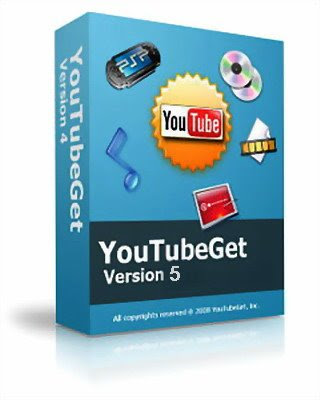
Description: YouTubeGet is an all-in-one software designed to make quick and easy work to download YouTube videos and convert them. Offering a multitude of methods to acquire the video,this application has all the power you need while still remaining small and easy to use. After downloading videos it will auto convert FLV files to MP4, 3GP, AVI, WMV, MOV etc. Soon, you can see YouTube videos on your MP4 or Cell phone.
Feartures:
* YouTubeGet will auto resume broken download. No matter your net speed is stable or not, YouTubeGet will download the best quality videos.
* Download YouTube Videos to Cell Phone
* YouTubeGet will auto convert YouTube Videos to 3GP Cell Phone Format, then you can see all YouTube videos on your Cell Phone!
* Download YouTube Videos to iPod
* You can download YouTube videos and save them as iPod MOV or MP4 format, and play them anywhere!
* Download YouTube Videos to PSP
* After playing games on your PSP, would you like to see some cool videos? YouTubeGet will download YouTube videos and save them as PSP format!
* Download YouTube Videos and Burn to a CD/DVD
* Download YouTube videos and save as AVI or WMV. It is much easier to burn these funny videos to a CD/DVD by this two formats.
* Clipboard Monitor Helps You to Download YouTube Videos Much Easier
* YouTubeGet monitors your Clipboard all the time. when you are copying a YouTube Video URL, immediately the Add New Download window will auto pop up.
* YouTube Browser
* Search YouTube Videos and Preview them before downloading. When you want to download them you just one-click on Download Now Button.
Release Name : YouTubeGet v5.4 WinAll Regged-CRD
Size: 8.78 MB

DOWNLOAD LINK
Get all the VBA (visual gameboy advance) games ur heart desires
Urban Assault (build units and send them to war or take controll if u want to)
All age of empires 1 gold (old microsoft game Strategy good graphics)
GODFATHER:2 download and guess what......ONLY 1 LINK!!!!!
http://cyri.systemrequirementslab.com/CYRI/analysis.aspx
Power Iso(for those who have trouble with daemon tools)
http://depositfiles.com/ru/files/bzx4ttc4p
and here is the game hope it works for you
http://depositfiles.com/en/files/vs0u1bzcw
HOPE IT MAKES YOU HAPPY :)
OH IF ANYONE HAS TROUBLE INSTALLING THE GAME WATCH THIS VIDEO MY BRO MADE:D ENJOY AND HAVE FUN KILLING COPS AND DRUG DEALERS=P
http://www.youtube.com/watch?v=3b6mAWZURMI&playnext_from=TL&videos=l0fyIOjCb0w
: The sequel to the best-selling X-Men title ever, X-Men Legends, X-Men Legends II: Rise of Apocalypse is an all new action-RPG that lets players create, customize and control teams of four mutants from 16 all-time favorite X-Men and classic Brotherhood villains from the Marvel Universe. With the X-Men and Brotherhood fighting side by side for the first time, players switch instantly between teammates wielding many more super powers and skills than X-Men Legends, as they overcome obstacles, solve puzzles and defeat more than 100 types of enemies including Lady Deathstrike and the notorious Four Horsemen of Apocalypse. Delivering significant gameplay enhancements over the first title, X-Men Legends II: Rise of Apocalypse challenges players to explore immense, destructible environments set in classic X-Men locations like Genosha and the Infinite Factory, and exotic worldly locales like Egypt and the South Pole in both single player and, for the first time ever, online multiplayer modes. System Requirements: Operating System Minimum: Windows 98/ME/2000/XP CPU Minimum: Pentium III or Athlon equivalent CPU Speed Minimum: 1.2 GHz System RAM Minimum: 256 MB Video Card Minimum: 3D hardware accelerated card - DirectX® 9.0c compliant 64 MB video card (NVIDIA GeForce2+ / ATI Radeon 7500+) | ||
Download:
Code: http://hotfile.com/dl/9855158/66816e7/XML2ROAPG.part1.Lemon.html http://hotfile.com/dl/9855167/7fa396b/XML2ROAPG.part2.Lemon.html http://hotfile.com/dl/9855172/21f698f/XML2ROAPG.part3.Lemon.html |

Windows Xp Seven Ultimate Royale SP3 2010 | 699 MB
# Operating System: Windows XP Sevice Pack 3 x86 (32 bit).
# Support SATA: Yes.
# Support RAID: Yes.
# SCSI support: Yes.
# Auto drivers get: Yes SkyDriver v9.9.
# Internet Explorer 8: Yes
# Windows Media Player 11: Yes
# Hotfixes: Yes (updated to March 2010)
# Update online: Yes.
# CD Key: Already available add.
# File : File ISO standard.
Windows XP, XP download, Windows seven XP



Download
hotfile only
http://hotfile.com/dl/40816508/ac4ef7f/XPSP3.V4.part1.rar.html
http://hotfile.com/dl/40816633/65c1265/XPSP3.V4.part2.rar.html
http://hotfile.com/dl/40816710/3b9568c/XPSP3.V4.part3.rar.html
http://hotfile.com/dl/40816762/6d04381/XPSP3.V4.part4.rar.html
http://hotfile.com/dl/40816869/d9c07cd/XPSP3.V4.part5.rar.html
http://hotfile.com/dl/40817024/d937b83/XPSP3.V4.part6.rar.html
http://hotfile.com/dl/40817165/ccc4349/XPSP3.V4.part7.rar.htmlthose shud work for now.. ..
i re uploadee
-- Edited by Freestyle on Wednesday 19th of May 2010 09:06:58 AM



 |  | |
     Quote:
 Code: http://rapidshare.com/files/373434926/E.B.3.0.1.498.-ADMiN-_CoderzLab.Net.rar.html Code: http://hotfile.com/dl/36875173/099fd17/E.B.3.0.1.498.-ADMiN-_CoderzLab.Net.rar.html |
ERD....... emergincy recovery disk crack locked pc or laptops for xp vista machines

hat's New?Please take a minute to look through the various new features that Mixcraft 5 offers!Thank you for your continued support of Acoustica products, we hope you have as much fun using Mixcraft 5 as we had creating it! |
|
Video Track
Mixcraft 5s Video Track allows loading and editing of video files. Easily cross-fade from one video clip to another. Remix the audio, add a soundtrack, and effortlessly render your video project to a new video file.
Automation
New Automation features provide automated control of all parameters and controls in any VST effect, VSTi instrument, or Acoustica effect. All tracks can contain an unlimited number of automation curves on an unlimited number of effects and instruments. In addition, you can even automate the track volume & panning, and more.
Master Track
The Master Track allows you to smoothly automate the global effects parameters and master volume, for smooth and easy fade-ins and fadeouts for your mixes.
Send Tracks
Send Tracks (aka Auxiliary Busses) let you route audio from multiple Audio Tracks and Virtual Instrument Tracks to a single set of audio effects. For example, use one reverb effect on multiple tracks. Audio can be routed both pre-fader and post-fader to the Send Tracks, and effects on the Send Tracks can all be easily automated.
Mixer Interface
Mixcraft 5s powerful Mixer Interface provides a convenient and familiar interface for mixing a project. Complete with easy access to volume, pan, mute, and solo controls, as well as effects and instrument dialogs, our Mixer Interface also includes a 3-band EQ on every track, so you can get every instrument fitting perfectly into the mix.
WaveRT Exclusive Mode (available in Windows 7)
WaveRT Exclusive Mode (available in Windows 7) provides ultra-low-latency, solid audio performance on most audio hardware without any special sound card drivers. With WaveRT Exclusive Mode, Mixcraft can now interface directly with the audio hardware, bypassing the operating system for truly stunning audio performance.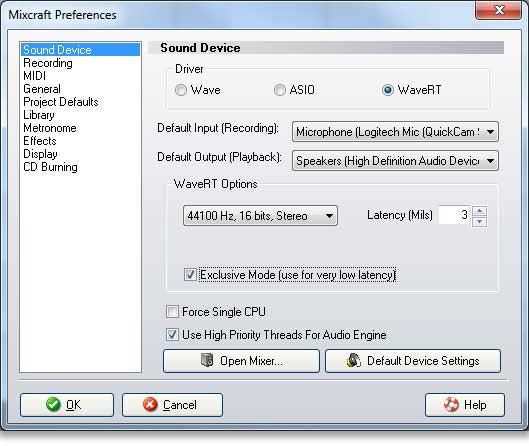
Notation
Mixcraft 5s Notation tools allow you to create, edit, and print your MIDI data in familiar music notation format. Record your own MIDI tracks and instantly generate high-quality professional sheet music based on your performance. Or, construct your own musical composition note-by-note with traditional music notation.
Musical Typing Keyboard (MTK)
The Musical Typing Keyboard lets you play and record Mixcraft 5s virtual instruments without the use of a MIDI keyboard. Use your computers typing keyboard to play notes and chords. Control pitch bend, modulation, and velocity. Sustain notes with a simple press of the Shift key. You can even transpose by octaves and semitones.
Recording Count-In
The Recording Count-In feature, which can be turned on and off in Mixcrafts time display, tells Mixcrafts metronome to count for several measures before recording begins. The length of the count-in is even user-adjustable, between 1 and 32 measures.
Undock the Details Tab
Undock the details tabs and move them around the screen, or onto a second monitor. Maximize the details tabs window for full-screen MIDI editing, mixing, access to the loop library, and more!
Lots of New Loops, including the following song kits:
70's Funk
Chill
Cool Jazz
Surf Rock
Reggae
Vegas Rock
New Instruments & Effects, including:
Lounge Lizard Session
Messiah
Pultronic Tube EQ
Alien303 Bass Synthesizer
Shred Amp Simulator
Lounge Lizard Session (by AAS)
Lounge Lizard Session by AAS (a $100 value!), an award-winning vintage electric piano emulator. Recreate the sounds of the 70s with unbelievably accurate models of the classic Fender Rhodes and Wurlitzer electric pianos.
Messiah (by Gunnar Ekoranas)
Messiah by Gunnar Ekoranas (a $30 value!), a phenomenal model of the classic Prophet 5 polyphonic analog synthesizer. Messiah goes far deeper than the original hardware synthesizer, featuring 8 voices of polyphony, a powerful arpeggiator, distortion and delay effects, wave morphing, and a whole lot more, with truly stunning analog sound quality.
Pultronic Tube EQ (by G-Sonique)
The Pultronic Tube EQ by G-Sonique (a $60 value!), a detailed recreation of the classic vintage vacuum tube-based equalizer found in top studios throughout the world. Warm up your tracks or add a completely new character to your sound with the Pultronic Tube EQs array of tube models and killer presets.
Alien303 Bass Synthesizer (by G-Sonique)
The Alien303 Bass Synthesizer by G-Sonique (a $25 value!), which emulates the sound of both vintage and modern bass synthesizers, and is ideal for adding thick, thumping synth-bass to you techno, electronica, acid, and rave tracks.
-- Edited by Wyzco (Radio Mod) on Monday 10th of May 2010 08:45:00 PM